Ghost + Resend: Send Free Email Subscription and Newsletter

Using Free plan of Resend.com has 3000 emails per month which can be useful for small blogs just starting out. If you already have an actively running instance of Blog powered by Ghost then setting up email is super easy in minutes.
After setting up Resend with Ghost, you can:
- Send Welcome emails to New subscribers in Ghost
- Send Newsletters in bulk within the 100 emails daily limit
- View Metrics like Email Click Rate and Deliverability Rate
With Resend's Broadcast feature, you can send emails such as Newsletters, Product Launches, Promotions and more.
Here are the steps to setup your self-hosted Ghost Blog sending free emails using Resend's Free plan:
Step 1. Sign up for a free account at resend.com
Resend · Email for developers
The best way to reach humans instead of spam folders. Deliver transactional and marketing emails at scale.
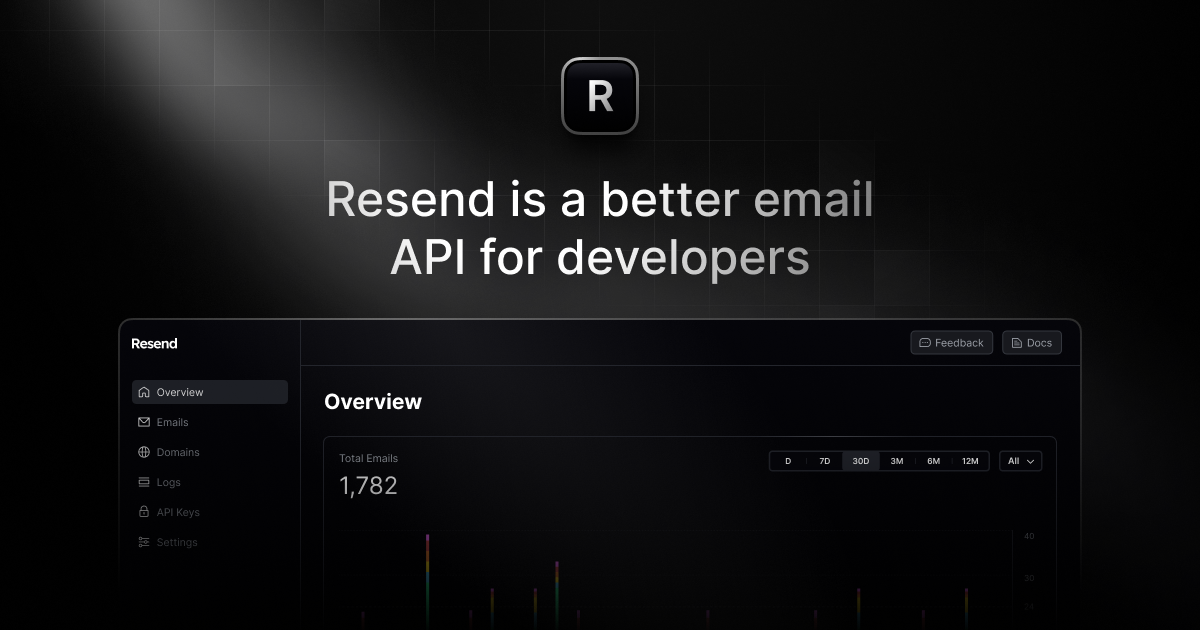
Step 2. Add Domain in Resend
Step 3: Configure DNS records in Domain Provider
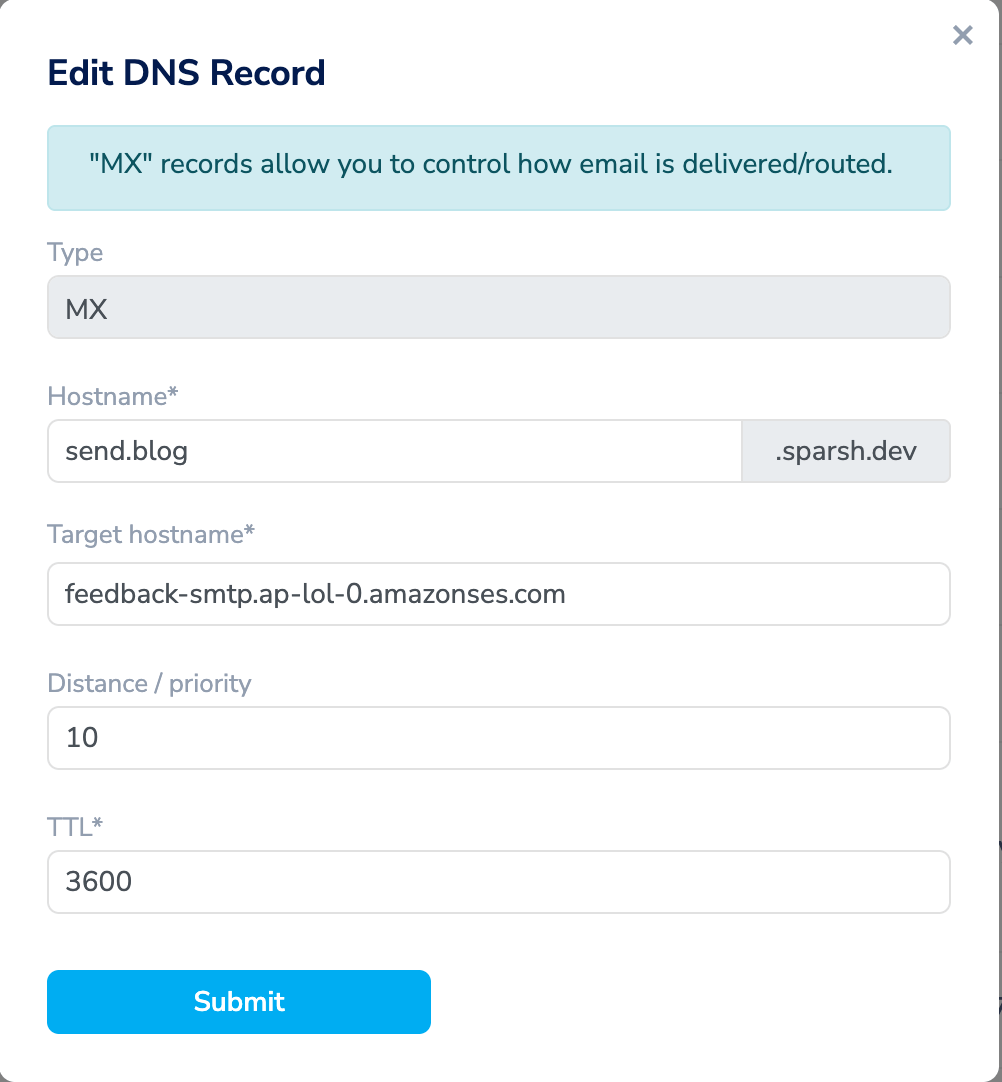
Step 4. Verify your domain in Resend
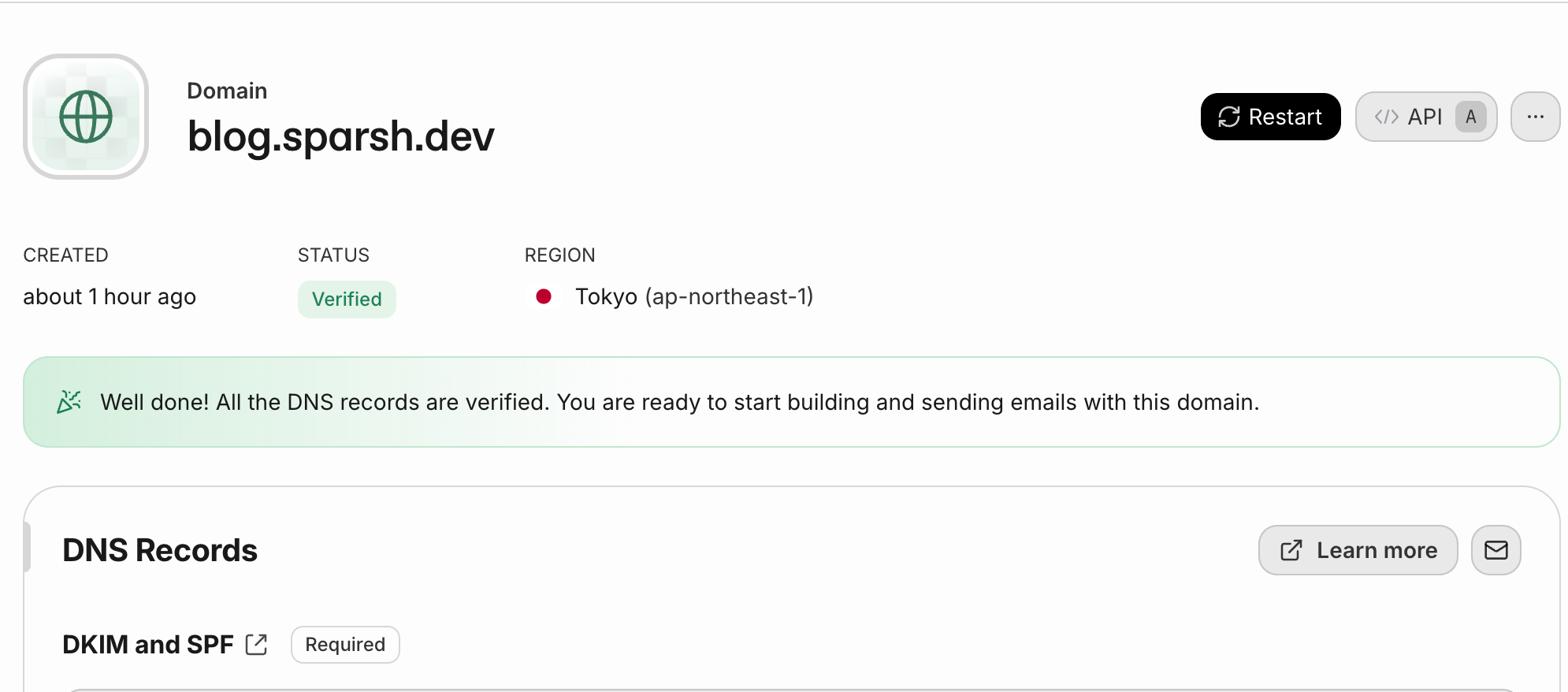
Step 5. Create API key in Resend
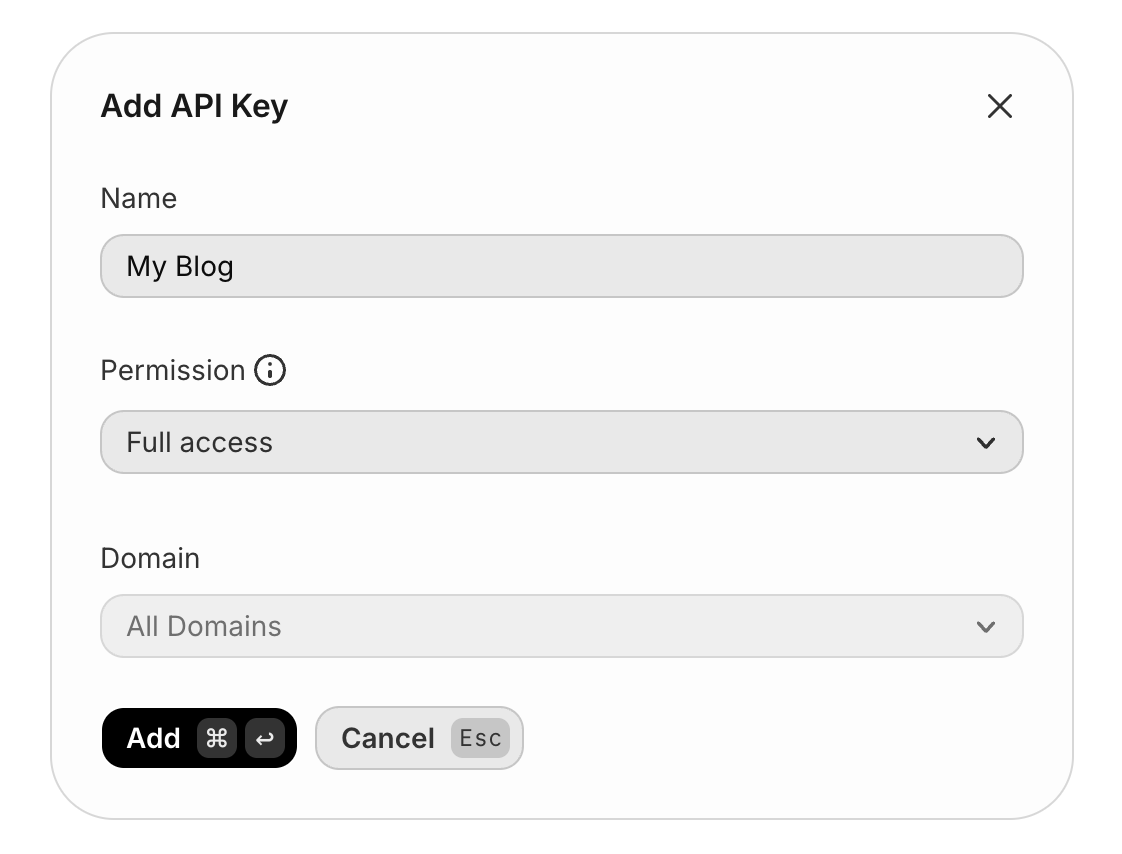
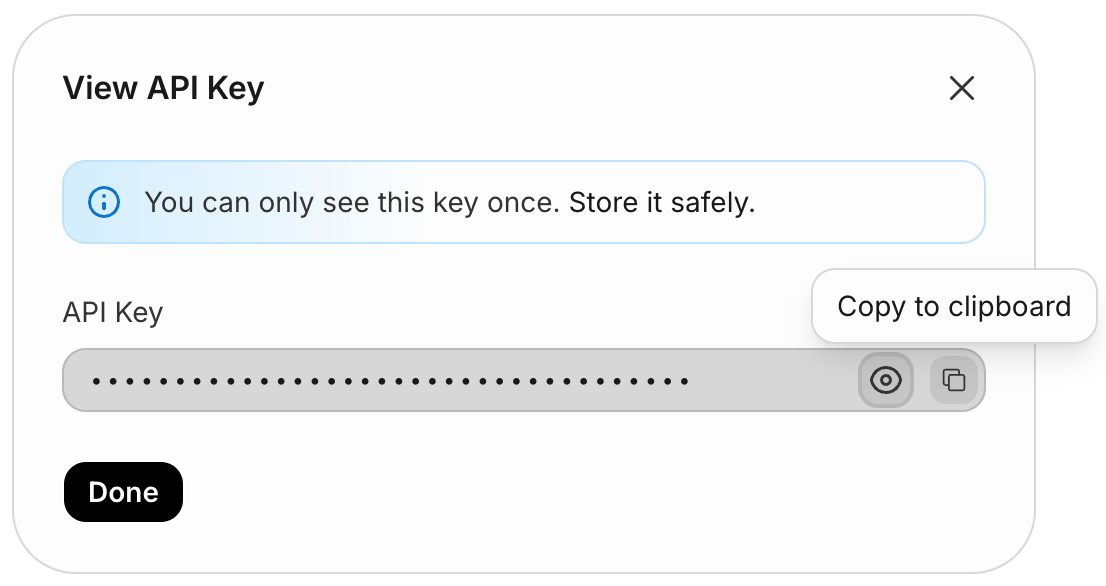
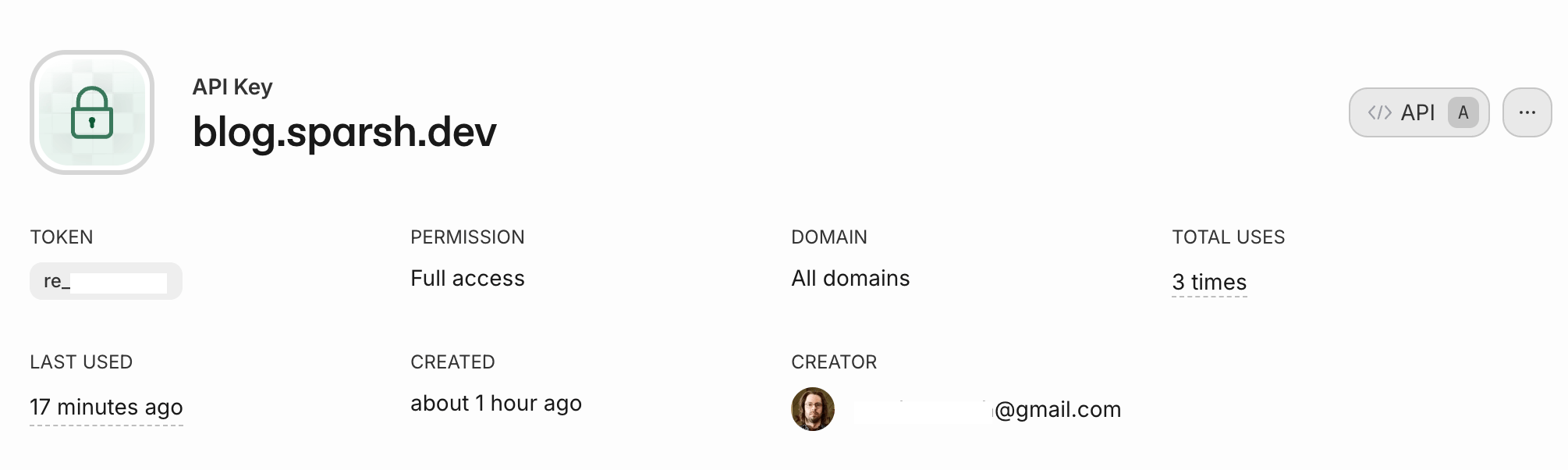
Step 6. Edit config.production.json in the root folder of Ghost
"mail": {
"transport": "SMTP",
"options": {
"host": "smtp.resend.com",
"port": 465,
"secure": true,
"auth": {
"user": "resend",
"pass": "<paste-your-api-key>"
}
},
"from": "My Blog <[email protected]>"
},Step 7. Save and Restart Ghost Services
ghost restartFor Cloudron Users
If you have Ghost installed in Cloudron then set Do not configure in Email setting
Repair > Restart app

Check Sent Emails from Resend Dashboard

